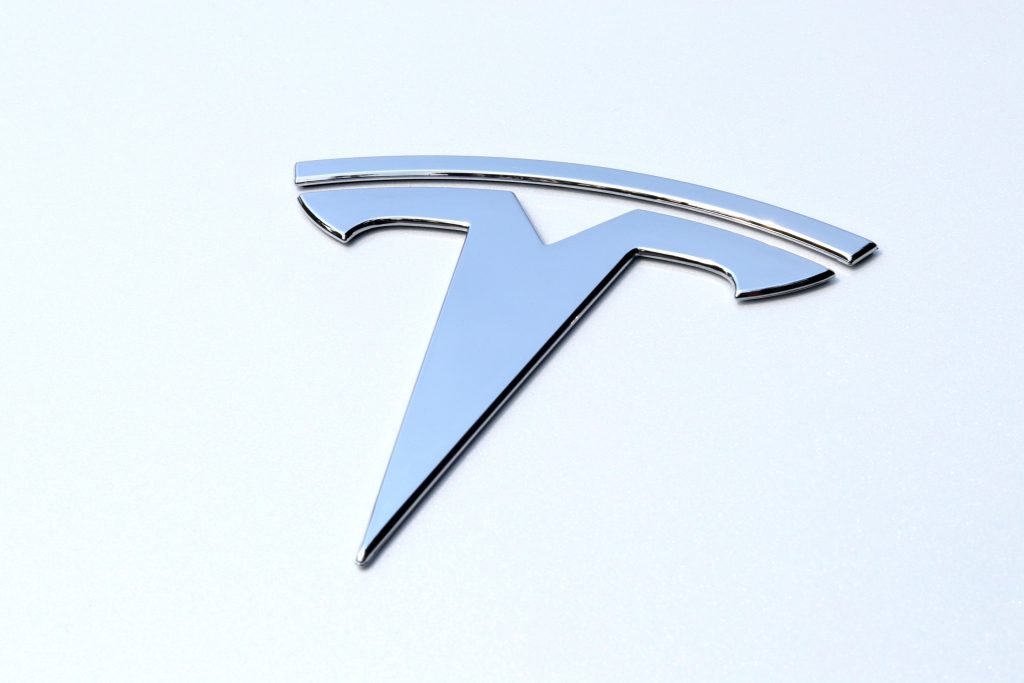By: Otaiba Ahsan

When making the switch from a gas-powered car to an electric vehicle (EV), it may feel odd that there’s no engine under the hood. Whenever you open the front of a gas-powered car, it can be overwhelming with how many different compartments there are. However, for EVs, it’s often a front trunk (frunk) and maybe a few other minor things. With Tesla’s being so unique and having its own method for everything, I always wondered what the procedure to top up the windshield washer fluid was. Continue for steps on how to top up the windshield washer fluid in a Tesla Model 3 and Model Y.
Continue reading How to Top Up the Windshield Washer Fluid in a Tesla Model 3 and Model Y