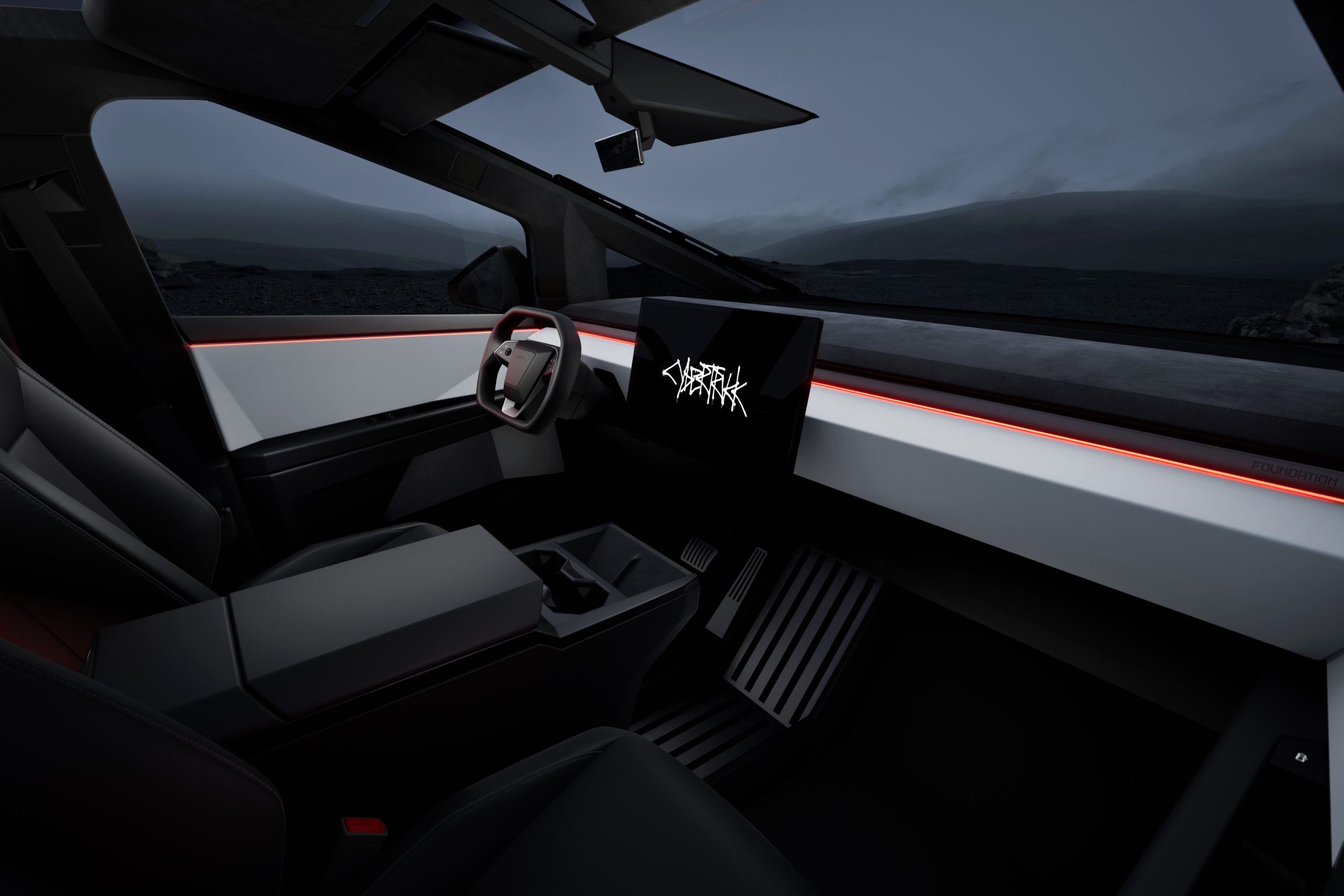
By: Otaiba Ahsan
Getting in and out of a car can be difficult for some. This includes older folks, those with physical ailments, and in some cases for individuals who are heavy-set. Having extra room to work with typically makes the process of getting into or out of your vehicle easier, but it can be annoying having to change your seat and steering wheel settings every time. Tesla has solved this problem with their feature, Easy Entry. Continue reading for steps on how to enable Easy Entry for the Tesla Cybertruck.
Creating a Driver Profile
Before enabling Easy Entry, you must have a driver profile. Lucky for you, we’ve created an easy guide on how to make one in your Tesla. While the blog was originally written for the Model 3 and Model Y, it still applies to the Cybertruck as well.
But what are driver profiles? Most motorists like to configure their seat, side mirrors and steering wheel in a certain way when they’re on the road. If you’re in a household with multiple drivers sharing the same vehicle, it can be annoying having to switch all those things each time a different person takes the wheel.
By creating a profile, you can set exactly where you want your seat, steering wheel, and side mirrors. It also saves your navigation, temperature, lights, and display settings as well as your Autopilot and driving preferences.
NOTE: You can connect driver profiles to individual keys. Follow this simple guide on how to link a profile to your key. It’ll help create the most personalized experience possible.
Enabling Easy Entry
Easy Entry is a feature that moves the steering wheel and driver’s seat to make it more convenient when entering and exiting your car. Any driver can enable Easy Entry by associating it with their profile.
To use Easy Entry, tap the driver profile icon, hit the account of interest and check where it says Use Easy Entry. Now every time your car is in park, it’ll automatically adjust to make it simpler for you to enter or exit the vehicle. Then when you step on the brake pedal, it’ll go back to your original driver settings.
NOTE: Easy Entry, paired with Auto-Lowering for the Cybertruck makes for an ideal experience when entering or exiting the car. We’ve created a simple guide on how to enable Auto-Lowering for your reference.
The Bottom Line
The steps on how to enable Easy Entry for the Tesla Cybertruck are simple. Tap the driver profile icon, touch the account you’d like to enable it for, then check Use Easy Entry. Once it’s done, enjoy the comfort of getting into and out of your car with no problem.
