By: Otaiba Ahsan

Something that confuses a lot of new Tesla owners is anticipating how much range is remaining at any given time. Although the navigation display shows a prediction of battery once a destination is reached when the Maps system is in use, it’s important to know how to anticipate the overall remaining range otherwise. Luckily, Tesla has provided the Energy App within their app suite for the car, which comes in handy when it comes to range prediction. So, how does the Energy App work for your Tesla? Continue reading for more.
Range Assurance
When in your Tesla, you can tap the percentage next to the battery symbol and it will change to a number displaying kilometres. This driving range is an estimate of the remaining battery energy based on EPA-rated consumption. However, it’s not entirely accurate as it doesn’t account for personal driving patterns or external conditions.
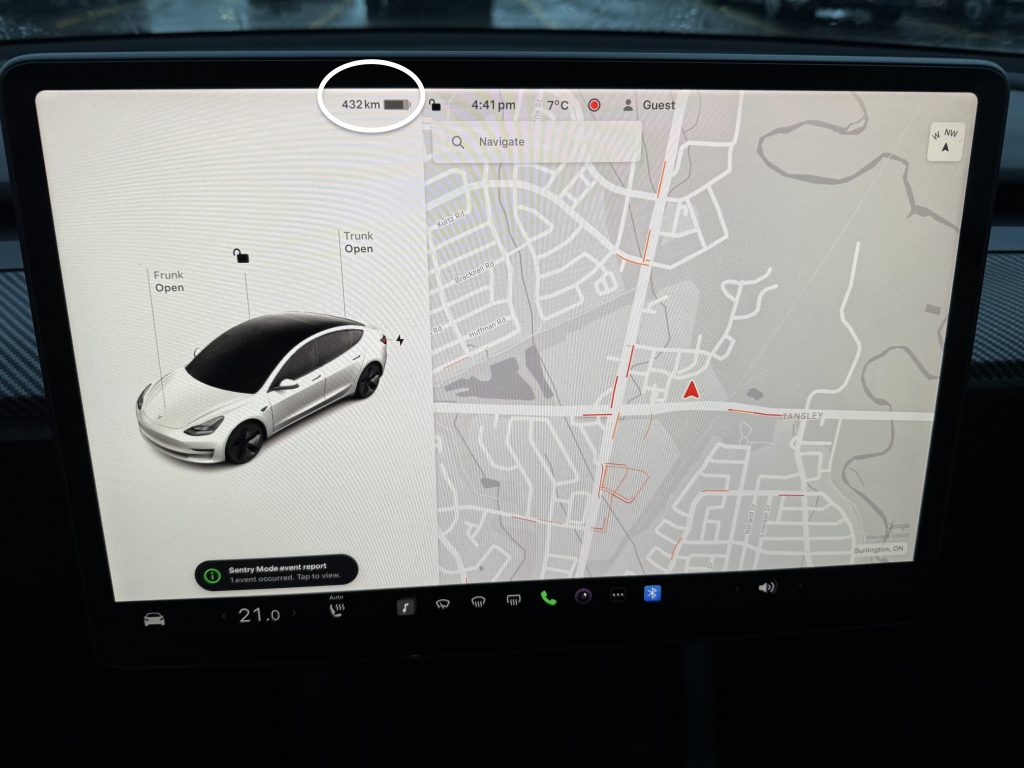
The displayed range on the touchscreen may decrease faster than the actual distance driven. So, to view a more accurate range estimate, you’ll have to go into the Energy App using the touchscreen in your car.
NOTE: Driving ranges in North American Tesla’s are based on EPA-rated consumption, which is determined in the United States. Therefore, in other markets, you’ll likely see different range estimates.
Energy App
The Energy App provides a visual representation of your vehicle’s real-time and projected energy usage. When in your car, tap the app launcher at the bottom of the touchscreen, also known as the three dots. Touch the Energy App to open it, see what the symbol looks like by clicking Here.
Choose from the different tabs. The energy charts’ coloured line represents your actual driving energy consumption, whereas the gray line shows predicted usage. Here are the key points you need to know when in the app:
Drive: Monitor the amount of energy being used while driving in real time.
- Choose Trip while navigating to a destination to compare actual usage against the projection.
- Choose Rated to compare the actual energy or range usage against the estimated driving distance (or energy) available.
- Choose between Current Drive or Since Last Charged to see data for either option.
- View Range Tips to understand the impacts on battery consumption and suggestions to maximize range and efficiency.
Park: Monitors the amount of energy lost while your Tesla is parked.
- View how much idle energy has been consumed while the vehicle was parked, and suggestions to decrease lost energy.
Consumption: Display how much energy your Tesla has consumed over the past 10, 25 or 50 km.
- Touch Instant Range to adjust the projected range estimation. This uses only the latest few data points to estimate the projected range.
- Touch Average Range to use the past 10, 25, or 50 km of energy consumption to provide a more accurate projected range.
IMPORTANT: It’s in the consumption tab, under Average Range where you’ll find the most accurate range estimate.
The Bottom Line
So, how does the Energy App work for your Tesla? In short, it provides real-time usage and projected usage data for your car’s energy. More importantly, in the Consumption tab in Average Range, you’ll be able to find the most accurate projected range for your vehicle.
