By: Otaiba Ahsan

When a Tesla Model 3 or Y is spotted on the road, it’s hard to miss the sleek headlights that compliment the minimalistic and aerodynamic design. Additionally, these lights are extremely powerful and great for nighttime driving. While they’re defaulted to automatically turn on and off based on lighting conditions, there might be times when you need to manually control the headlights. Continue for steps on how to manually turn on the headlights in a Tesla Model 3 or Model Y.
Turning the Headlights On and Off
All the exterior lights are set to Auto each time you start your Model 3 or Model Y. This includes headlights, tail lights, side marker lights and more. The Auto feature examines the environment and determines what combination of lights is best to engage during that time. To adjust any headlight settings, tap Controls > Lights when in your Tesla. You can then choose from a few different options:
- Off: This will turn all the exterior lights off. However, depending on the region you’re in, daytime running lights may remain on due to regulations.
- Parking: By toggling this setting, parking lights, side marker lights, tail lights and license plate lights will turn on, if they’re not already.
- On: Low beam headlights, side marker lights, parking lights, tail lights and the license plate lights will all turn on, if they’re not already.
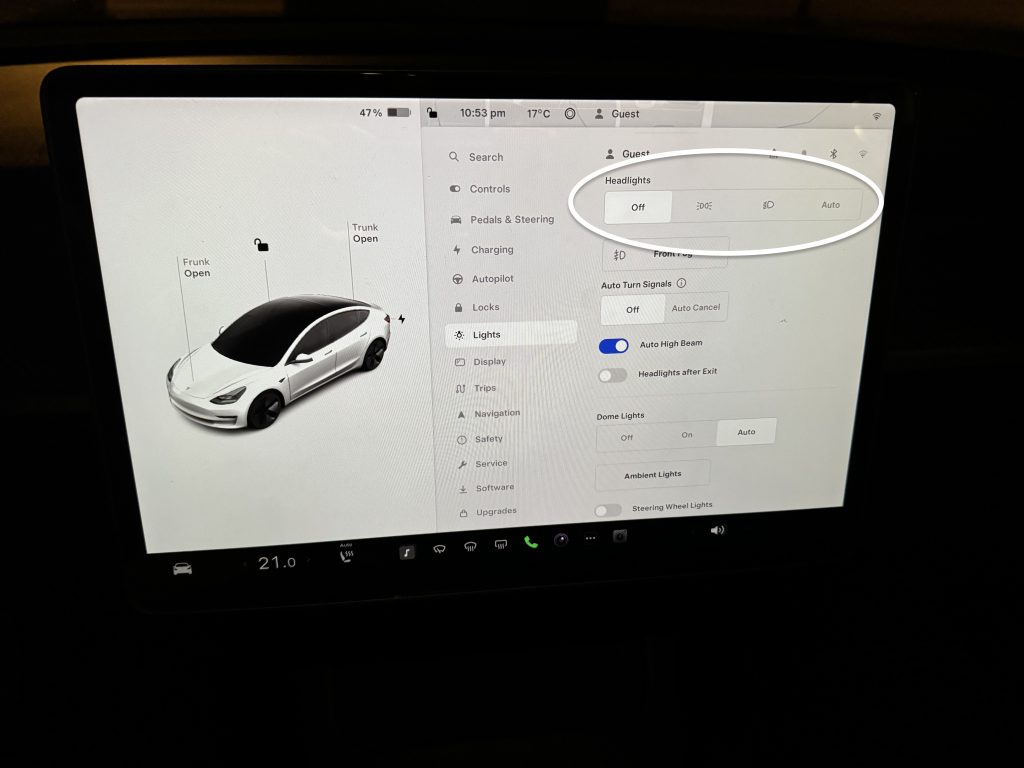
If you change to a different setting, the lights will always revert to Auto on your next drive.
NOTE: Both the Model 3 and Model Y have a series of LED lights along the rim of the headlights, also known as signature lights. They automatically turn on when in a drive mode such as Reverse or Drive.
TIP: The rear tail lights are off when daytime running lights are on. However, it’s vital that they remain on during low rear visibility conditions. These include dark, foggy, snowy, or wet environments. If they’re not on, it can result in dangerous situations.
Learn how to manage the different settings for the Tesla Model 3 and Y high-beam headlights.
The Bottom Line
The steps on how to manually turn on the headlights in a Tesla Model 3 or Model Y are simple. Remember, the default for the vehicle is always the Auto setting, meaning that the car will examine the environment and determine what combination of lights is best to engage during that time. However, if you need to manually turn on or off the headlights, then tap Controls > Lights and touch Off or On.
