By: Otaiba Ahsan

The vast majority of current Tesla owners previously owned gas-powered vehicles. As a result, figuring out how to charge your car was often a learning curve. However, there are several features Tesla has introduced to help optimize your car charging experience. Continue for steps on how to set up Scheduled Charging on a Tesla Model 3 or Model Y.
Scheduled Charging and Departure
Tesla has two features that enhance your car ownership experience greatly. The first is Scheduled Charging, which allows you to set a time for when you want charging to start each day.
For instance, you can arrive home at 5:00 pm and plug your Tesla in, but if you have the charging time set to 7:00 pm it won’t start until then. This is useful if your town or city has off-peak electricity hours, and you only want to charge during those times. We’ve created a guide on the cost of home charging that explains this in detail.
Along with Scheduled Charging, Tesla also has Scheduled Departure, which is a time you can set for when you want your Model 3 or Model Y to be ready. This means that the car will precondition itself for an optimal driving experience right when you wish to leave. Preconditioning helps the battery get warm and will get the desired temperature that you normally have your Tesla set to.
NOTE: It’s always good to precondition your car, whether you use Scheduled Departure or not. If you don’t have it set, you can simply begin conditioning your car by turning the climate on using your Tesla app. This will help bring your Tesla to its desired temperature and helps the battery warm up as well. In colder climates, this is especially important as the car will perform worse if the battery is cold and you immediately begin driving.
In summary, think of Scheduled Charging as when you want your car to begin charging, and Scheduled Departure as when you want the car to be primed and ready to drive.
Using Scheduled Charging
The easiest way to set up Scheduled Charging is by opening the Tesla app and tapping Schedule > Charge > Schedule Charging. You’ll be asked to choose a time that you’d like charging to commence. As mentioned above, check your municipalities electricity rates to see when off-peak hours are and make sure to set a time that’s ideal based on their schedule.
If you’d like to do it from within your vehicle, tap Controls > Charging > Switch to Scheduled Charging. Then you can hit the Schedule button and set the time you’d like charging to begin.
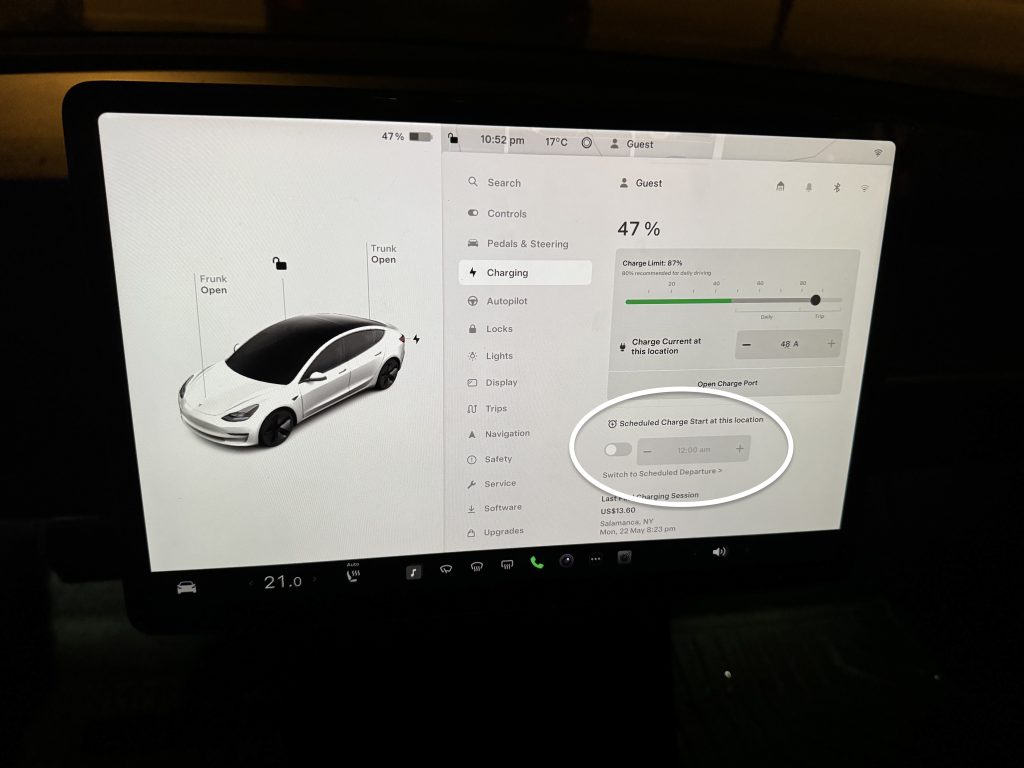
The Bottom Line
The steps on how to set up scheduled departure on a Tesla Model 3 or Model Y are simple. If you’re doing it from the Tesla app, hit Schedule > Charge > Schedule Charging and choose the time you’d like. If you’re doing it from the car instead, then hit Controls > Charging > Switch to Scheduled and then tap Schedule. It’s a simple, but useful thing to set up, especially if you take advantage of off-peak charging hours.
