By: Otaiba Ahsan

Most internal combustion engine (ICE) vehicles have several stalks around the steering wheel. These are typically used to manage features like cruise control, wipers, and more. Tesla’s on the other hand only have two stalks, and in some of their models, they don’t have any at all. This is because most things can be done via the display. As a result, I often get questions about how to access basic controls, especially when it comes to the wipers. Continue for steps on how to access wiper controls in a Tesla Model 3 and Model Y.
Accessing the Wipers
The wipers in your Tesla Model 3 and Y are standard like any other car, and work to help clear your view when it rains or snows. There are six different settings for the wipers:
- Off: Wipers are not engaged
- I – Intermittent, slow
- II – Intermittent, fast
- III – Continuous, slow
- III – Continuous, fast
- Auto: In the Auto setting, the Model 3 and Y determines whether it’s raining or snowing. If the windshield detects liquid, the car will automatically engage the wipers at an optimal frequency. For example, if it’s raining heavily, the wipers will most likely be set to level III or IIII based on the vehicle’s ability to sense the severity of the downpour.
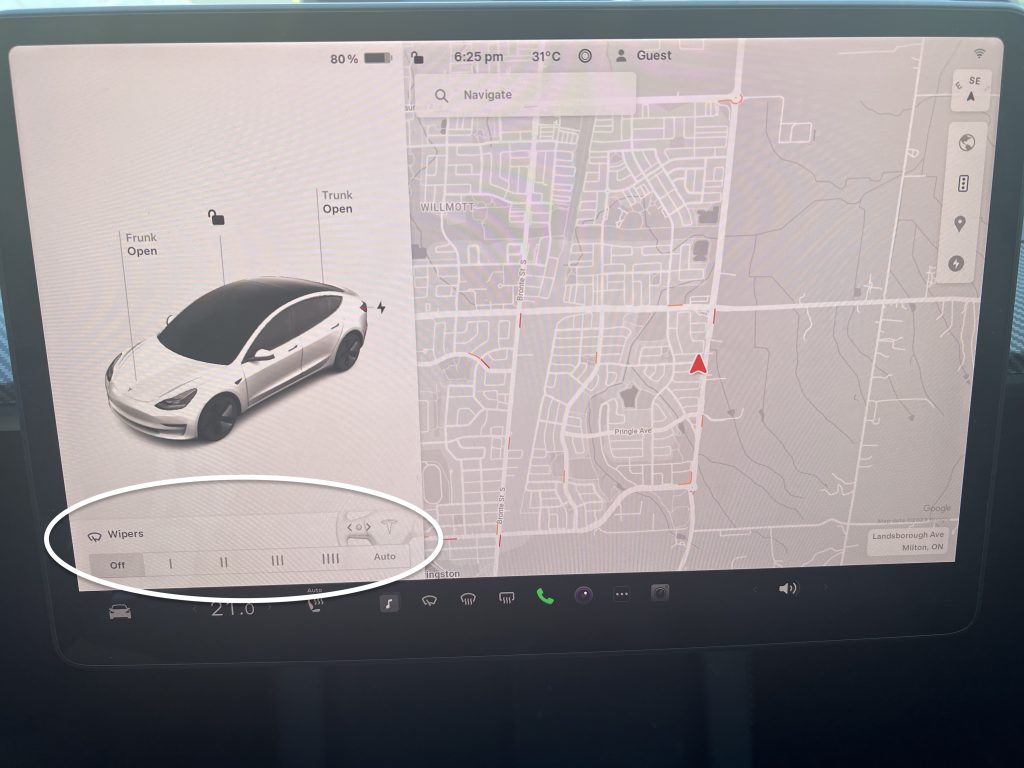
NOTE: If you’re driving on Autopilot, then by default your wipers will have to be in the Auto setting. This cannot be changed, as it is a safety requirement from Tesla to ensure Autopilot functions correctly.
TIP: Periodically check and clean the edge of the wiper blades. For example, if you’re in a cold climate where it snows a lot and the temperatures are frigid, then ice can build up on the blades. If a wiper blade is damaged, replace it immediately.
Now that you’re aware of the several settings, here’s how to access them:
- The first method is to press the button on the end of the turn signal stalk. This will engage the wipers and provide a small and brief display where you can choose which of the six settings you’d like to maintain.
- Next, you can tap Controls > Wipers and then touch one of the options mentioned above.
- You can drag the wipers icon from quick controls onto the bottom bar for your touchscreen. This allows for easy access as you’re one tap away from your wiper settings.

Windshield Washers
Lastly, you’ll want to know how to engage the windshield washer fluid in your Tesla Model 3 and Model Y. Simply press and hold the button on the end of the turn signal stalk and the washer fluid will disperse onto the windshield while the wipers go off.
After releasing the button, the wipers will perform two additional wipes, and sometimes a third one a few seconds later. Make sure to periodically top up your washer fluid, as it’s important to have it ready to use, especially in settings where your windshield might become dirty which obstructs your view.
The Bottom Line
The steps on how to access wiper controls in a Tesla Model 3 and Model Y are straightforward. The first way is to press the button on the end of the turn signal stalk and then you’ll see a display where you can choose from the six settings. Moreover, you can simply tap Controls > Wipers and then touch one of the options. Lastly, you can drag the wipers icon from quick controls onto the bottom bar and then access the same settings.
