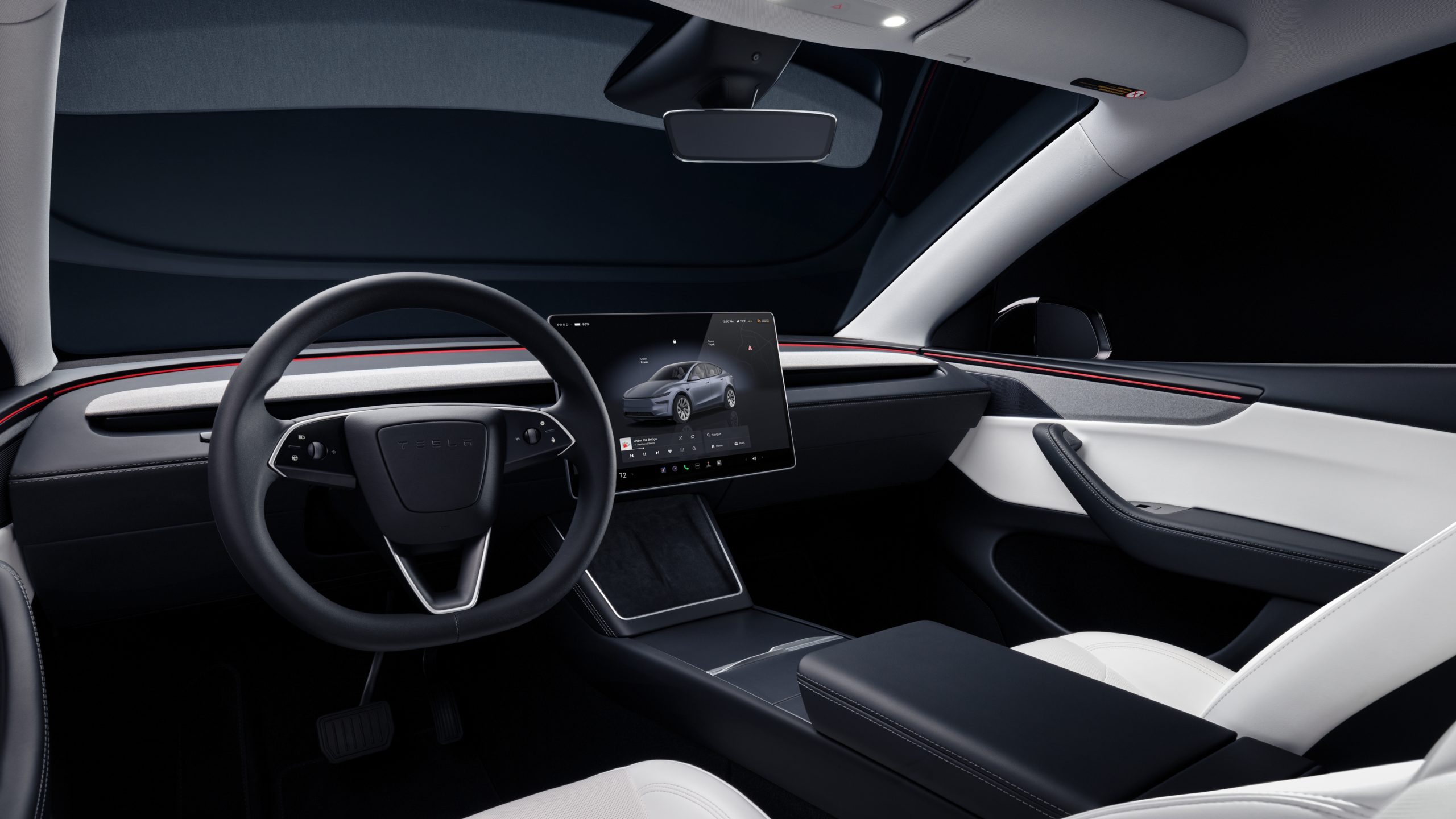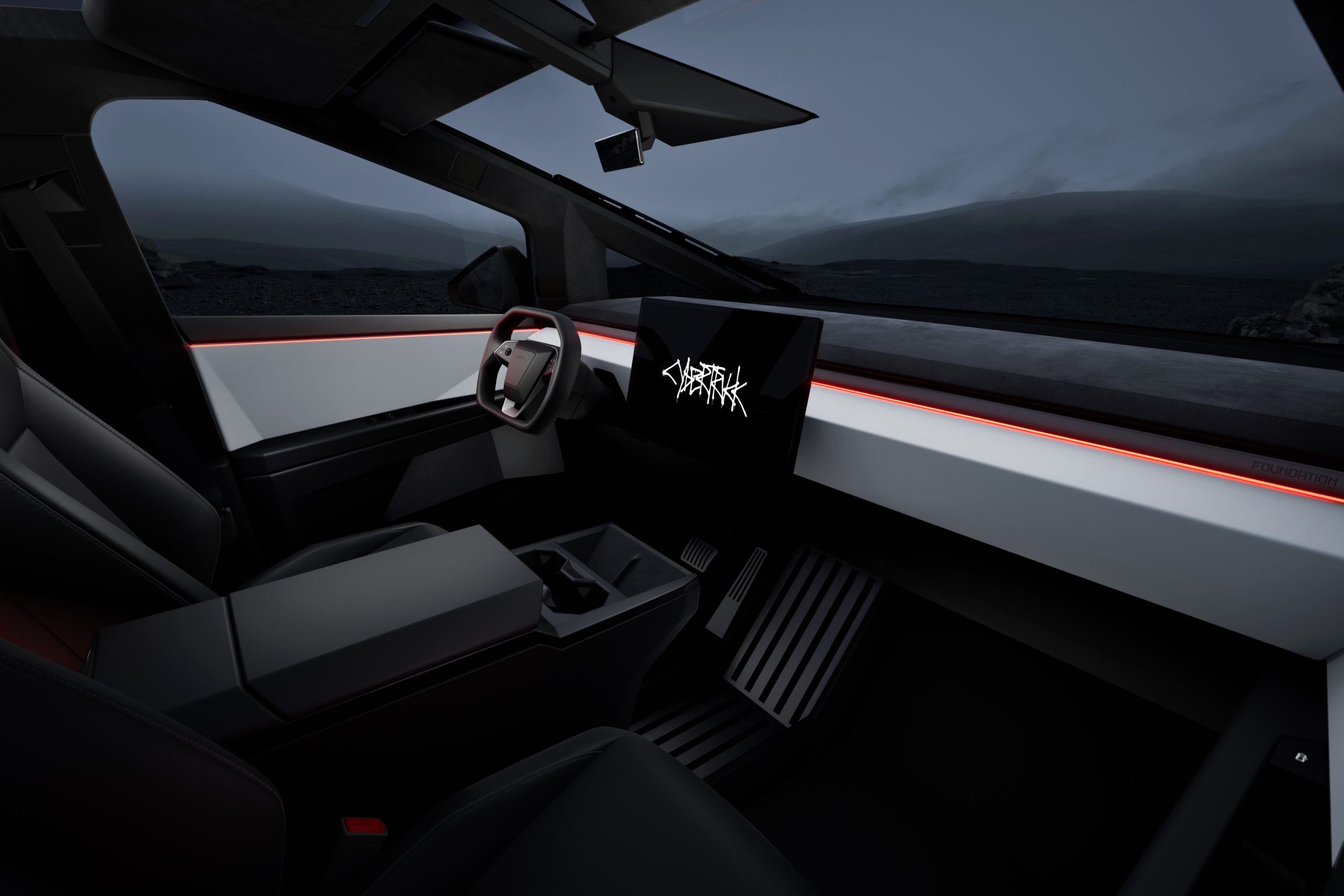By: Otaiba Ahsan
If you own a Tesla and have left the car parked in the sun, then you know how hot the cabin can get, especially in the Summer. While you can always precondition the vehicle to decrease the interior temperature before your drive, there are other ways to keep the inside cool as well. Continue reading for steps on how to keep your Tesla Model S and Model X cool during the Summer.
Continue reading How to Keep Your Tesla Model S and Model X Cool During the Summer