By: Otaiba Ahsan

Tesla CEO Elon Musk has sometimes been called childish for some of the features that have been added to his company’s cars, such as using the speakers to play farting noises at any time. However, while some don’t appreciate these capabilities, many believe they’re fun and a great addition to the car. Most of these features are stored in the Toybox view. Continue reading for steps on how to use Tesla Toybox.
How to Open Toybox
Your vehicle’s Toybox includes features that are fun to use. Most can only be accessed when your Tesla is in Park. When in your car, tap the app launcher at the bottom of the touchscreen, also known as the three dots, then hit Toybox. Once you’re in, you’ll have several options to choose from.
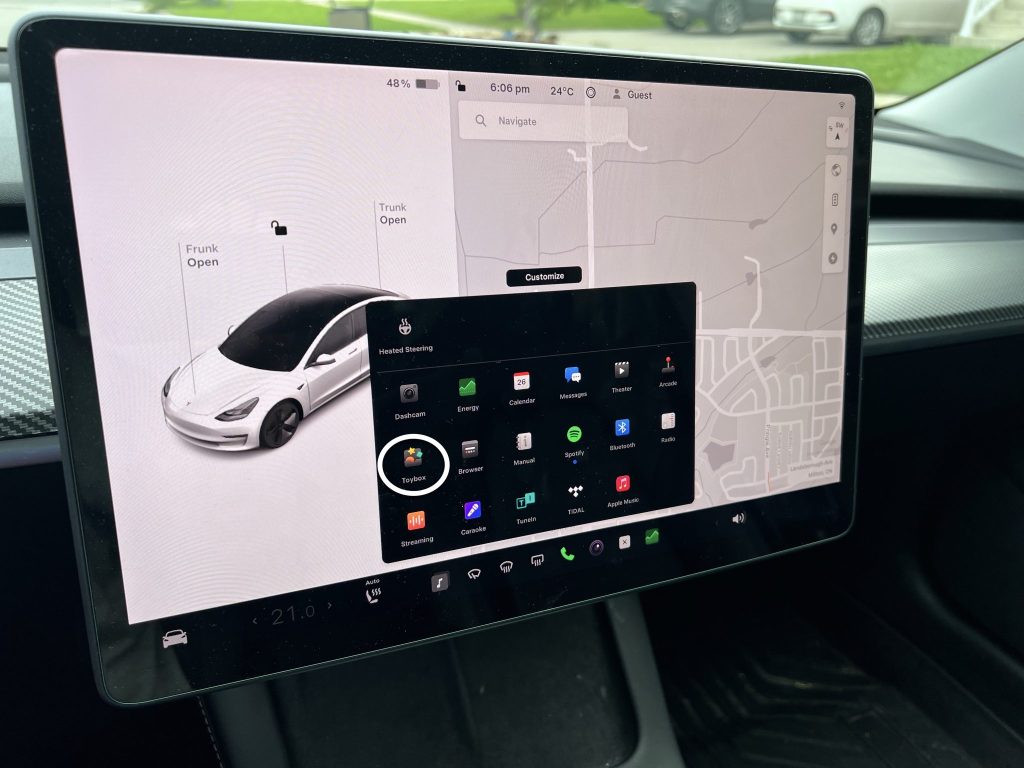
Sound-Related Toybox Features
Here’s the list of Toybox features that use the car’s speakers:
- Boombox: So long as your Tesla is equipped with a Pedestrian Warning System, this feature can be used to play sounds from the vehicle’s external speakers. See our guide on how to use the Boombox feature for your Tesla.
- TRAX: Turn your car into your personal music studio. You can choose from several instruments and unique sounds to create your own track. It’s never too late to pursue your dream of becoming a DJ!
- Emissions: Smelt it delt it was the saying we had growing up whenever someone would pass gas. However, with the Emissions feature, you have the power to play a Fart noise from the speaker next to any seat in your Tesla. You can even choose what type of Fart or randomize it each time. While this is as juvenile as it gets, it’s always sparked a fun laugh anytime I’ve used it.
NOTE: You can pair the Fart noise to play each time the turn signal is used. Lastly, you can also remotely control it from the Mobile App by touching and holding any of the four quick control buttons and selecting the Fart option. This is perfect if someone is borrowing your car, and you want to play a quick prank on them.
Other Toybox Features
There are several Toybox capabilities that are available outside of the sound-specific ones:
- Romance: By hitting Romance, it’ll display a fireplace on the screen, play some romantic music, and begin putting warm air through the vents. This is a great ice breaker if you have that special somebody with you in the car, or if you’d like to simply cozy up with your loved ones.
- Sketchpad: Need to quickly visualize something? You can open a sketchpad and draw whatever you’d like from the Toybox view. This can be a simple cartoon, or a chart to help with future planning. Sometimes, drawing something out is simply easier than writing. At the end, you can tap Publish to submit your work to Tesla for critiquing.
- Rainbow Road: Paying homage to the ultra-popular game series, Mario Kart, Tesla has introduced the Rainbow Road feature. When enabled, you’ll see the famous road pattern change when Autopilot and Autosteer are engaged.
- Mars: The map will show your Tesla as a rover on a Martian landscape, and the About Your Tesla box displays SpaceX’s interplanetary spaceship.
- Light Show: Park outside, turn the volume up, roll the windows down, and then enjoy the show. It’s best to use this feature in a driveway or secluded parking lot, and should not be used close to public roads.
The Bottom Line
The steps on how to use Tesla Toybox are easy. When in your car, tap the app launcher at the bottom of the touchscreen, also known as the three dots, then hit Toybox. Once you’re in, you’ll have several options to choose from, which are all listed above.
