By: Otaiba Ahsan

Being a Tesla owner in settings that experience harsh, cold winters can be difficult at times. From reduced range to doors being jammed due to frigid temperatures, there are added challenges for sure. However, Tesla as a company is aware of these problems and has continuously addressed them to optimize cold-weather driving. If you’ve sat in your car when it’s freezing outside, there’s a chance you noticed a blue snowflake icon. What is the blue snowflake symbol in a Tesla Model 3 or Model Y? Continue for more.
What is the Snowflake Icon?
If your battery is too cold for full power and ideal range, a blue snowflake symbol will likely appear on the touchscreen and in the mobile app. Moreover, you may notice that both your acceleration and regenerative braking are reduced when this icon is displayed.
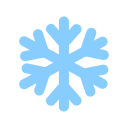
This is simply a message to the driver that the battery is not primed for driving yet. Leaving your Tesla plugged in whenever possible, keeping the charge level above 20%, and preconditioning the vehicle before driving are all ways to reduce the impact of the cold and avoid this symbol appearing.
Once the battery is warmed, the snowflake will disappear. To warm up your battery, you can charge the car, drive it, or precondition it. Preconditioning the vehicle will heat the cabin and help defrost your Tesla prior to driving which is ideal for winter. Follow these steps to precondition:
- Precondition: Open the Tesla app and select Climate > Turn On
- Defrost: When in the Tesla mobile app, tap Climate > Defrost Car
NOTE: In the colder months, try to keep your Tesla plugged as much as possible if you have home charging. By doing so, energy-intensive features like cabin and battery preconditioning will rely on the external power source rather than your car’s battery. This will maximize the available energy for driving once you unplug, allowing for more range in the winter months.
WINTER DRIVING TIP: For long trips, you should always be using Tesla’s built-in navigation, but it’s especially imperative for winter driving. Even if you’ve completed a journey many times during normal temperatures, the Supercharger you normally go to might change due to reduced range. However, when you use Tesla’s navigation, it’ll provide the most accurate route, precondition the battery for charging, and provide wait times as well as pricing for each Supercharger.
Winter Tires
If you frequently drive on snowy or icy roads, then it’s a good idea to grab winter tires for improved performance, safety, and control. Lucky for you, Tesloid has a complete winter tire set for both the Model 3 and Model Y.

This package includes Pirelli tires for the Model 3, and Michelin X-Ice Snow Tires for the Model Y, which are both ultimate winter tires designed for excellent traction, long-lasting tread, and the most comfortable ride. These should perform for many seasons to come. You will also get OEM 18-inch Wheels for the Model 3 and OEM 19-inch Gemini Rims for the Model Y, from Tesla’s original manufacturing facility. These rims are also compatible with all kinds of wheel covers.
The tires come mounted onto the rims with tire pressure monitoring sensors (TPMS) and are balanced and ready to go. You can take them to any auto shop, and they can install them for you with ease.
The Bottom Line
What is the blue snowflake symbol in a Tesla Model 3 or Model Y? If your battery is too cold for ideal range and full power, then the icon will appear. Both acceleration and regenerative braking will likely be reduced if this symbol is present. The best way to avoid it is by leaving your Tesla plugged in, keeping the charge level above 20%, and preconditioning the vehicle before driving.
