By: Otaiba Ahsan

Before I got my Tesla, I had the pleasure of sitting in one a few times. The first thing the person driving would do when safe was showcase the next level acceleration. While those bursts of acceleration were thrilling, they would quickly go back to driving with the normal flow of traffic. However, if you’re a person who consistently drives at high speeds, or even takes their Tesla to a track, then you’ll want to look into changing your steering setting. Continue reading for steps on how to put your Tesla Model 3 or Model Y steering wheel in sport mode.
Adjusting the Steering Wheel Position
If you’re going to be driving, especially at high speeds, it’s important to have your steering wheel positioned in a comfortable place. To adjust the steering wheel position when in your Tesla, make sure your car is in park, then touch Controls and tap the Steering icon. Next, you’ll be able to use the left scroll button to make the changes you’d like.
To adjust the height and tilt angle of the steering wheel, roll the left scroll button up or down. Lastly, to move the steering wheel closer to you, or further away from you, push the left scroll button to the right or left. Once you’re done, hit Save to make sure your desired setting is set to your driver profile.
Enabling Sport Mode for Steering
Not only can you change the position of your steering wheel, but you can actually adjust the effort. This means you can play with the amount of effort needed to turn the steering wheel when driving. Some people like it loose, while others prefer that it’s stiffer.
To make the change, touch Controls > Pedals & Steering > Steering Mode on the screen in your Tesla. Choose from one of three steering options, but if you’d like to be in Sport then tap that one instead.
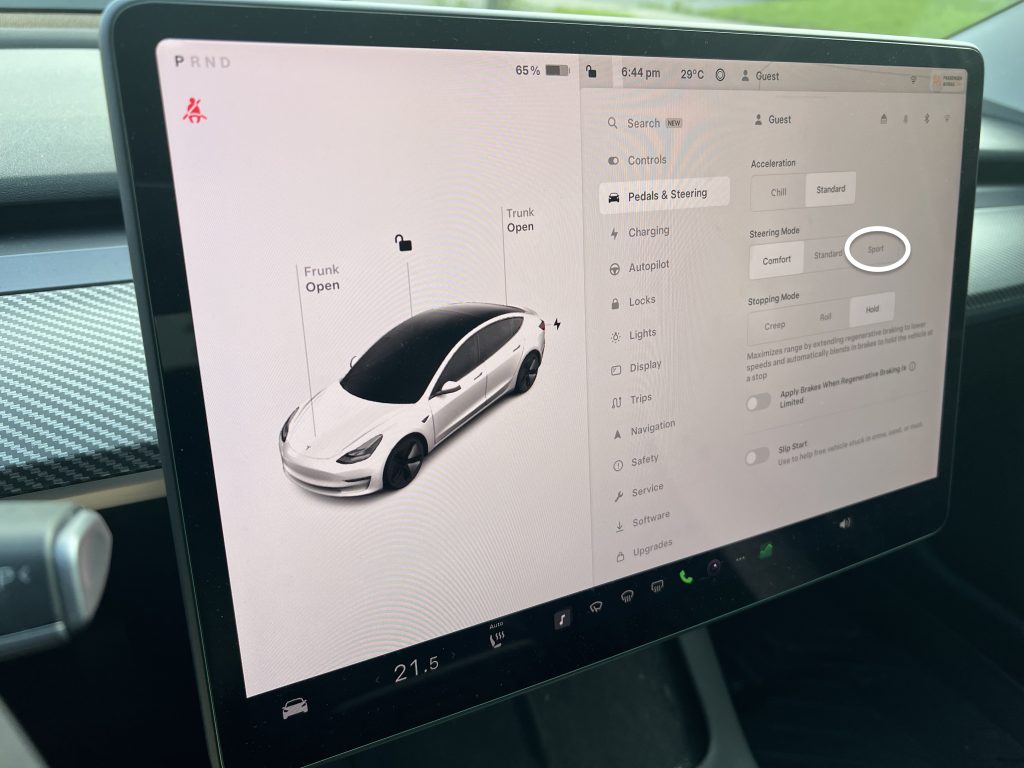
- Comfort: This reduces the effort to turn your steering wheel and makes it easy to drive and park.
- Standard: Tesla believes that this setting offers the best handling and response in most conditions. It’s also the setting I keep my car at when driving.
- Sport: This increases the effort required to turn your steering wheel. Many who plan to drive at higher speeds keep it at this setting and claim their driving feels more responsive as a result.
Your steering wheel should automatically adjust, With Sport on, the wheel will be noticeably stiffer when driving, which is preferred for high-speed cruising.
The Bottom Line
The steps on how to put your Tesla Model 3 or Model Y steering wheel in sport mode are straightforward. To make the change, touch Controls > Pedals & Steering > Steering Mode on the screen in your Tesla. Choose the Sport option, and you’re all set!
