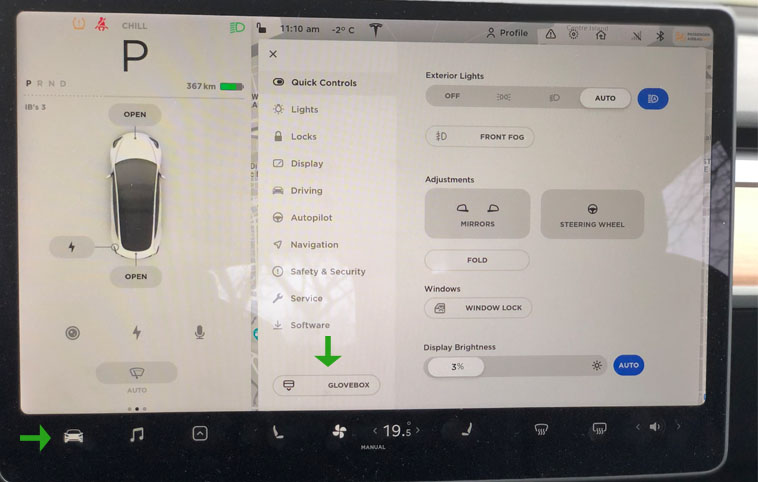
How to normally open the glovebox?
You just got your new Tesla Model 3 and the delivery specialist did not show you how to open glovebox in Tesla Model 3. It happens. It is not trivial as there are no visible buttons or latches. Tesla has probably done this for aesthetic reasons and cut cost. Well it is simple:
- Tap on the the Model 3 icon at the lower left corner to bring up quick controls.
- Look at bottom left for an option to open the glovebox.
How do you open the glovebox if the screen is cracked during a crash?
For example, if you are involved in a crash and there is a need to access the glovebox as your important documents are likely in there. Most of us keep our insurance and ownership documents in there. Well Tesla is aware of this limitation. The screen is permanently fixed in place so it less likely to crack but nothing is immune during collisions.
You can keep a copy of the document in another location for peace of mind, but that won’t be necessary. In case of a crash, your glovebox will automatically open to allow you to access your key documents. There was a software update in recent times that introduced this feature. So don’t worry : )
